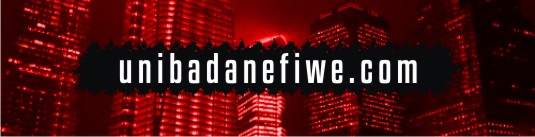University Students (UIE Team) launch new Chat App named "UIE Messenger" UIE Team comprises of Students from different Universities across Nigeria in which the UIE Team orginated from the Premier University of Ibadan.
About UIE Messenger
UIE Messenger is an Online Chat App where You can connect with your friends and family all over the World.
Description:
· It’s the World’s Fastest Messaging App that’s Free and Secure.
· UIE Messenger delivers Messages faster than any other Applications.
· It is Free Forever, No Subscription fees.
· UIE Messenger keeps your messages safe from hacker attacks
· UIE Messenger has no limit on the size of your media and chats
· UIE Messenger lets you access your messages from Multiple Devices and Chat with Other Messengers/Chat Apps
· UIE Messenger messages are heavily encrypted and can self-destruct

How To Install and Set Up Your UIE Messenger With Ease
· Download UIE Messenger App via Google Play Store,
https://play.google.com/store/apps/details?id=com.wUIEMessenger
· Click “Install”
· After Successful installation, It would notify you to click either “Done” or “Open”, Click “Open”
· Slide to View “Features” While You Should Choose UIE Messenger
· Click “Start Messaging”
· Enter Your Correct “Mobile Number” in the space provided
· Make Sure You change your Country Code in case you are not in Nigeria (Default Code is +234)
· After inputting your Correct “Mobile Number” Click the “Mark” button at the top –right side of the App.
· Wait a few seconds, You will receive a private Code generated by Our Team
· Insert the Code correctly in the space provided
· Wait for UIE Messenger to finalise its setup automatically.
Congratulations, You have successfully installed UIE Messenger.
Thanks for choosing UIE Messenger.
Follow UIE Messenger On Twitter : @UIE_Messenger
See More Screenshots Below:
Tags:
News